|
When customers have a long list of addresses and recipients to send gifts to, filling in our regular online form might be quite inconvenient. For that purpose, we have a standard bulk order excel form that customers can download below and fill out. When finished, you can email the excel form to us at service@givegift.com.hk to place the orders. We would then setup the account and all the orders for you.
 Download Excel Bulk Order Form (English Version) Download Excel Bulk Order Form (English Version)
 Download Excel Bulk Order Form (Chinese Version) Download Excel Bulk Order Form (Chinese Version)
Excel bulk order form details
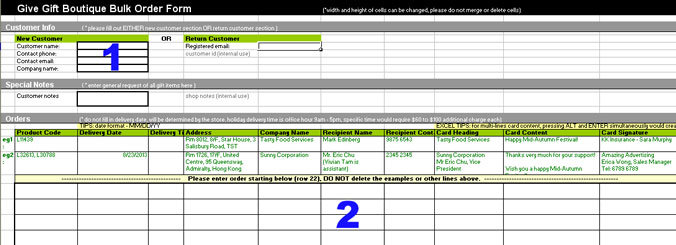
Information that customers fill out on the excel form is the same as the regular online form:
-
Top left section: Orderer (Your) contact info
- Orderer's name
- Orderer's contact phone number
- Orderer's email
- Orderer's company name (if applicable)
-
Bottom section: Which gift to order and delivery details. Please fill from row 22, one row for each gift recipient. There are two examples in the form for your reference (please do not delete).
- Product code (e.g. L11439, P0974 code that appears on right/top of each product description)
- Recipient's name
- Recipient's company/organization name
- Recipient's contact phone number
- Recipient's delivery address
- Card message content to recipients
- Delivery date *
- Delivery time period *
* If there is special instructions you can specify on the "Individual Order Note" column
* Unless the gift must be delivered on a certain date, the "Delivery Date" column can be left blank. Our service agent would discuss with you on the best date we can schedule for you
* During peak seasons, the only delivery period is any unspecified time from 9am to 5pm. If specific delivery period is requested, there could be $60 to $100 charge incurred
Thanks for ordering. Please email this form to service@givegift.com.hk upon completion. For inquiries, Hong Kong: (852) 2736 6670, Mainland: (86) 2087375383, Macau: (853) 6395 6600
| 